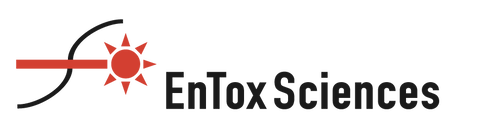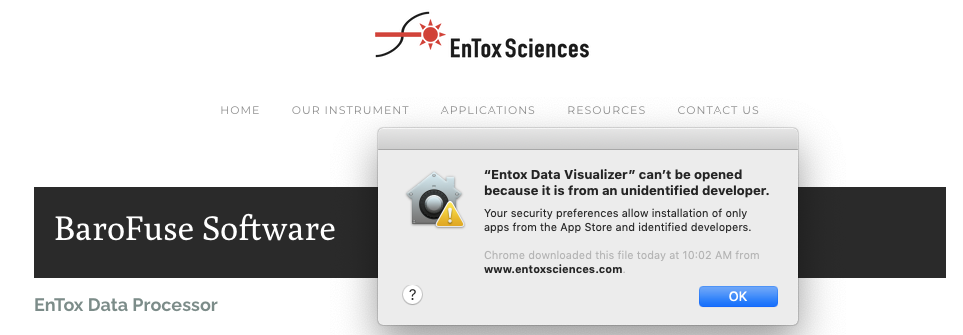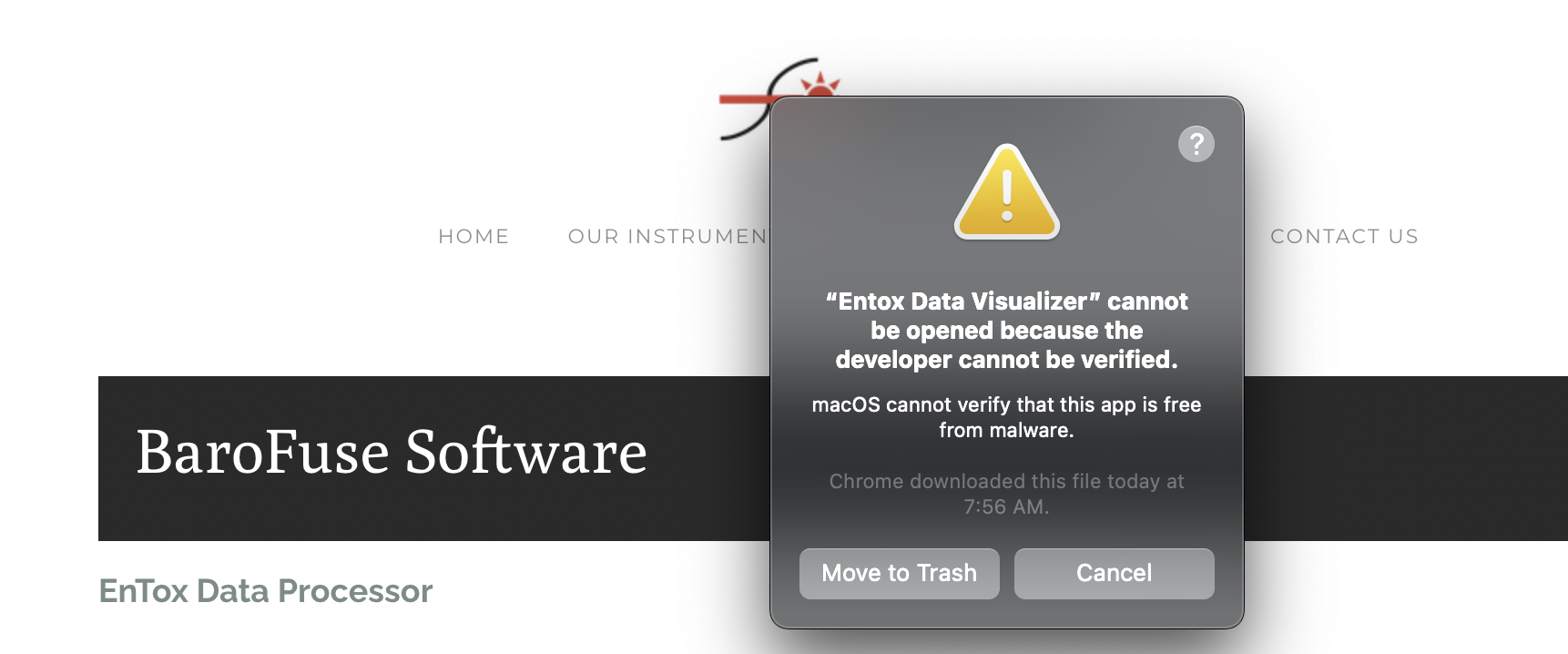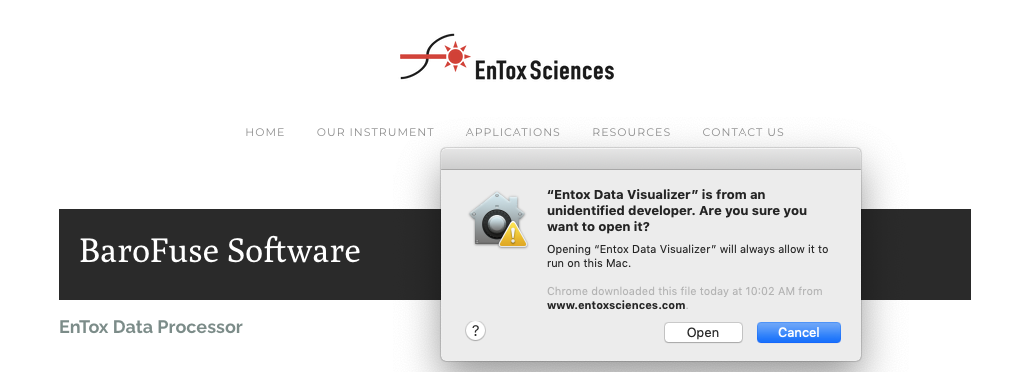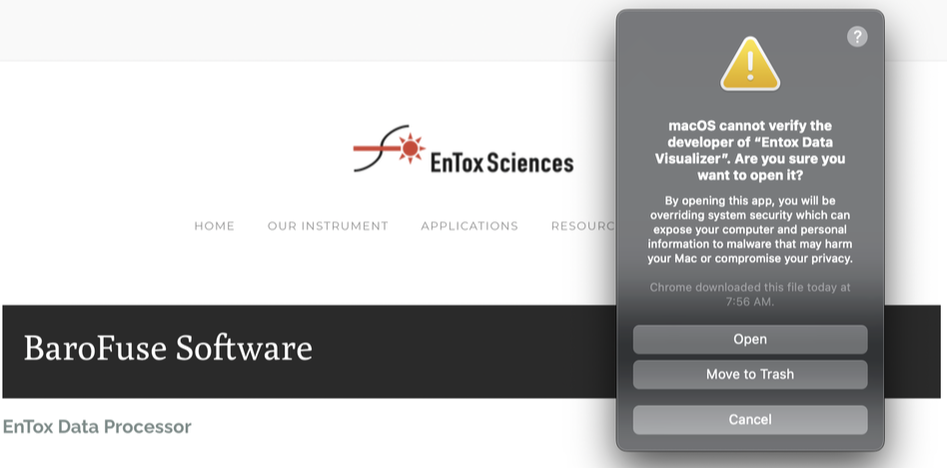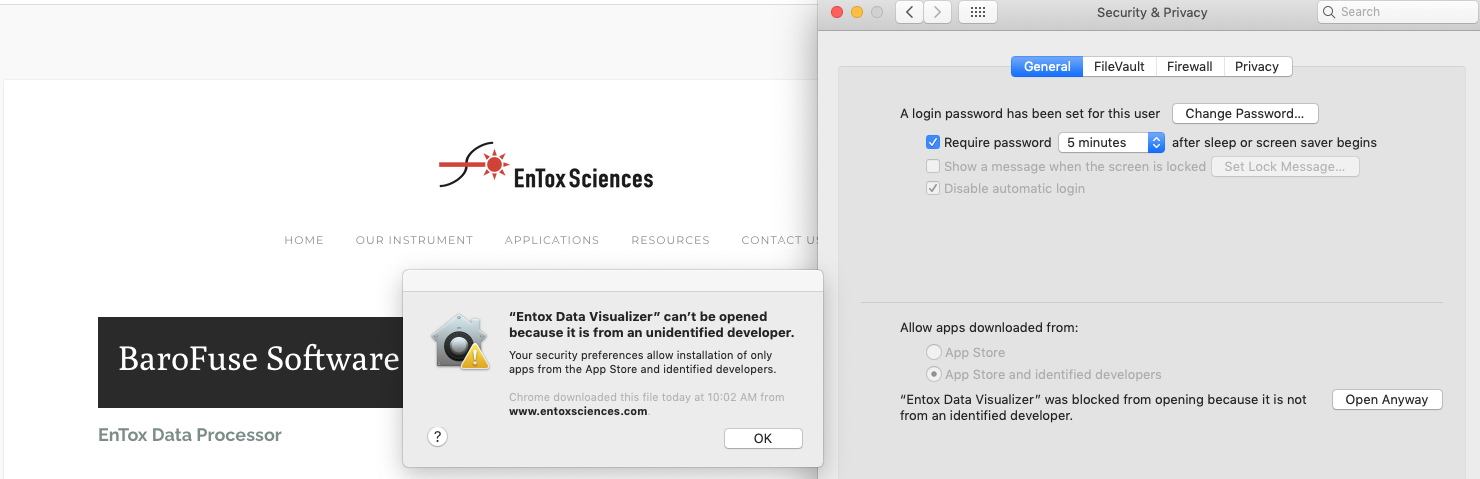The first time you attempt to open the EnTox Data Processor (EDP) your Mac will block the startup. You will be presented with a similar message as this:
There are two ways to resolve this and once it has been fully opened, you won't need to do it again on that software version.
Option 1: Right click the application and select Open. You will be presented with one of the messages below and select "Open".
Option 2: When presented with the original message, open the Security & Privacy section of your computer's System Preferences. Select "Open Anyway".
Copyright © 2022